FFmpeg入门(一):解码音视频过程,附Demo
字数统计:918 阅读时长 ≈ 3分钟一、前言
项目需要,接触到了FFmpeg这个神级工具,本文初步介绍了使用FFmpeg解码音视频的过程。不包含FFmpeg的部署配置。
二、正文
0.引言
ffmpeg解码过程中用到了两个很重要的结构体, 这两个结构体比较复杂, 用到的次数也非常多.
AVPacket 保存未解码的数据.
AVFrame 保存解码后的数据.
1.解码流程一览
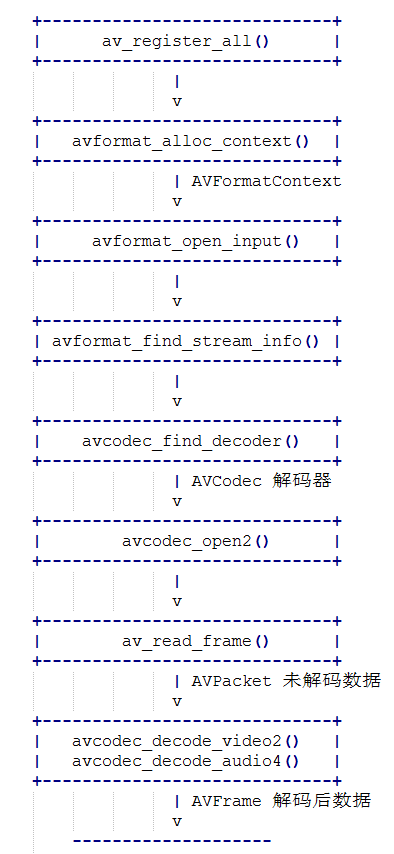
2.示例(复制粘贴完事儿)
#include <stdio.h>
#ifdef __cplusplus
extern "C"
{
#endif
#include <libavcodec/avcodec.h>
#include <libavformat/avformat.h>
#ifdef __cplusplus
};
#endif
int openCodecContext(const AVFormatContext *pFormatCtx, int *pStreamIndex, enum AVMediaType type, AVCodecContext **ppCodecCtx)
{
int streamIdx = -1;
// 获取流下标
for (int i = 0; i < pFormatCtx->nb_streams; i++)
{
if (pFormatCtx->streams[i]->codec->codec_type == type)
{
streamIdx = i;
break;
}
}
if (streamIdx == -1)
{
printf("find video stream failed!\n");
exit(-2);
}
// 寻找解码器
AVCodecContext *pCodecCtx = pFormatCtx->streams[streamIdx]->codec;
AVCodec *pCodec = avcodec_find_decoder(pCodecCtx->codec_id);
if (NULL == pCodec)
{
printf("avcode find decoder failed!\n");
exit(-2);
}
//打开解码器
if (avcodec_open2(pCodecCtx, pCodec, NULL) < 0)
{
printf("avcode open failed!\n");
exit(-2);
}
*ppCodecCtx = pCodecCtx;
*pStreamIndex = streamIdx;
return 0;
}
int main(void)
{
AVFormatContext *pInFormatCtx = NULL;
AVCodecContext *pVideoCodecCtx = NULL;
AVCodecContext *pAudioCodecCtx = NULL;
AVPacket *pPacket = NULL;
AVFrame *pFrame = NULL;
int ret;
/* 支持本地文件和网络url */
const char streamUrl[] = "./test.flv";
/* 1. 注册 */
av_register_all();
pInFormatCtx = avformat_alloc_context();
/* 2. 打开流 */
if(avformat_open_input(&pInFormatCtx, streamUrl, NULL, NULL) != 0)
{
printf("Couldn't open input stream.\n");
return -1;
}
/* 3. 获取流的信息 */
if(avformat_find_stream_info(pInFormatCtx, NULL) < 0)
{
printf("Couldn't find stream information.\n");
return -1;
}
int videoStreamIdx = -1;
int audioStreamIdx = -1;
/* 4. 寻找并打开解码器 */
openCodecContext(pInFormatCtx, &videoStreamIdx, AVMEDIA_TYPE_VIDEO, &pVideoCodecCtx);
openCodecContext(pInFormatCtx, &audioStreamIdx, AVMEDIA_TYPE_AUDIO, &pAudioCodecCtx);
pPacket = av_packet_alloc();
pFrame = av_frame_alloc();
int cnt = 30;
while (cnt--)
{
/* 5. 读流数据, 未解码的数据存放于pPacket */
ret = av_read_frame(pInFormatCtx, pPacket);
if (ret < 0)
{
printf("av_read_frame error\n");
break;
}
/* 6. 解码, 解码后的数据存放于pFrame */
/* 视频解码 */
if (pPacket->stream_index == videoStreamIdx)
{
avcodec_decode_video2(pVideoCodecCtx, pFrame, &ret, pPacket);
if (ret == 0)
{
printf("video decodec error!\n");
continue;
}
printf("* * * * * * video * * * * * * * * *\n");
printf("___height: [%d]\n", pFrame->height);
printf("____width: [%d]\n", pFrame->width);
printf("pict_type: [%d]\n", pFrame->pict_type);
printf("___format: [%d]\n", pFrame->format);
printf("* * * * * * * * * * * * * * * * * * *\n\n");
}
/* 音频解码 */
if (pPacket->stream_index == audioStreamIdx)
{
avcodec_decode_audio4(pAudioCodecCtx, pFrame, &ret, pPacket);
if (ret < 0)
{
printf("audio decodec error!\n");
continue;
}
printf("* * * * * * audio * * * * * * * * * *\n");
printf("____nb_samples: [%d]\n", pFrame->nb_samples);
printf("__samples_rate: [%d]\n", pFrame->sample_rate);
printf("channel_layout: [%lu]\n", pFrame->channel_layout);
printf("________format: [%d]\n", pFrame->format);
printf("* * * * * * * * * * * * * * * * * * *\n\n");
}
av_packet_unref(pPacket);
}
av_frame_free(&pFrame);
av_packet_free(&pPacket);
avcodec_close(pVideoCodecCtx);
avcodec_close(pAudioCodecCtx);
avformat_close_input(&pInFormatCtx);
return 0;
}3. 函数说明
av_register_all() / 使用ffmpeg几乎都要调用这一个函数, 注册ffmpeg各种编解码器, 复用器等. /
avformat_open_input() / 该函数用于打开本地多媒体文件或者网络流媒体url /
avformat_find_stream_info() / 该函数用于读取一部分音视频数据并且获得一些相关的信息 /
avcodec_find_decoder() / 由codec_id或者解码器名称来寻找对应的解码器 /
avcodec_open2() / 初始化解码器 /
av_read_frame() / 读流数据, 读出来的是压缩数据, 存放于AVPacket /
avcodec_decode_video2() / 视频解码 解码后数据为原始数据, 存放于AVFrame /
avcodec_decode_audio4() / 音频解码 解码后数据为原始数据, 存放于AVFrame /
三、真正的正文
1. 首先要初始化一下,使用如下函数:
av_register_all(); //初始化FFMPEG 调用了这个才能正常适用编码器和解码器使用这个函数完成编码器和解码器的初始化,只有初始化了编码器和解码器才能正常使用,否则会在打开编解码器的时候失败。
2. 接着需要分配一个AVFormatContext,FFMPEG所有的操作都要通过这个AVFormatContext来进行
AVFormatContext *pFormatCtx = avformat_alloc_context();3.接着调用打开视频文件
char *file_path = "E:in.mp4";
avformat_open_input(&pFormatCtx, file_path, NULL, NULL);这里文件名先不要使用中文,否则会打开失败.
4.文件打开成功后就是查找文件中的视频流了:
///循环查找视频中包含的流信息,直到找到视频类型的流
///便将其记录下来 保存到videoStream变量中
///这里我们现在只处理视频流 音频流先不管他
for (i = 0; i < pFormatCtx->nb_streams; i++) {
if (pFormatCtx->streams[i]->codec->codec_type == AVMEDIA_TYPE_VIDEO) {
videoStream = i;
}
}
///如果videoStream为-1 说明没有找到视频流
if (videoStream == -1) {
printf("Didn't find a video stream.");
return -1;
}5.现在根据视频流 打开一个解码器来解码:
///查找解码器
pCodecCtx = pFormatCtx->streams[videoStream]->codec;
pCodec = avcodec_find_decoder(pCodecCtx->codec_id);
if (pCodec == NULL) {
printf("Codec not found.");
return -1;
}
///打开解码器
if (avcodec_open2(pCodecCtx, pCodec, NULL) < 0) {
printf("Could not open codec.");
return -1;
}可以看出 我们可以直接根据查找到的视频流信息获取到解码器。
而且我们并不知道他实际用的是什么编码器。
这就是为什么一开始我们使用FFMPEG来操作,因为很多东西我们可以不关系
6.现在开始读取视频了:
int y_size = pCodecCtx->width * pCodecCtx->height;
AVPacket *packet = (AVPacket *) malloc(sizeof(AVPacket)); //分配一个packet
av_new_packet(packet, y_size); //分配packet的数据
if (av_read_frame(pFormatCtx, packet) < 0)
{
break; //这里认为视频读取完了
}可以看出 av_read_frame读取的是一帧视频,并存入一个AVPacket的结构中。
7.前面我们说过 视频里面的数据是经过编码压缩的,因此这里我们需要将其解码:
if (packet->stream_index == videoStream)
{
ret = avcodec_decode_video2(pCodecCtx, pFrame, &got_picture,packet);
if (ret < 0) {
printf("decode error.");
return -1;
}
}8.基本上所有解码器解码之后得到的图像数据都是YUV420的格式,而这里我们需要将其保存成图片文件,因此需要将得到的YUV420数据转换成RGB格式,转换格式也是直接使用FFMPEG来完成:
if (got_picture) {
sws_scale(img_convert_ctx,
(uint8_t const * const *) pFrame->data,
pFrame->linesize, 0, pCodecCtx->height, pFrameRGB->data,
pFrameRGB->linesize);
}至于YUV420和RGB图像格式的具体内容,这里不用去了解。这里只需要知道有这么个东西就行了,对我们使用FFMPEG转换没有影响。
9.得到RGB数据之后就是直接写入文件(或者直接显示)
SaveFrame(pFrameRGB, pCodecCtx->width, pCodecCtx->height, index++); //保存图片
if (index > 50) return 0; //这里我们就保存50张图片至此读取视频解码保存成图片就写好了:
本文由simyng创作,
采用知识共享署名4.0 国际许可协议进行许可,转载前请务必署名
文章最后更新时间为:May 13th , 2020 at 09:51 pm